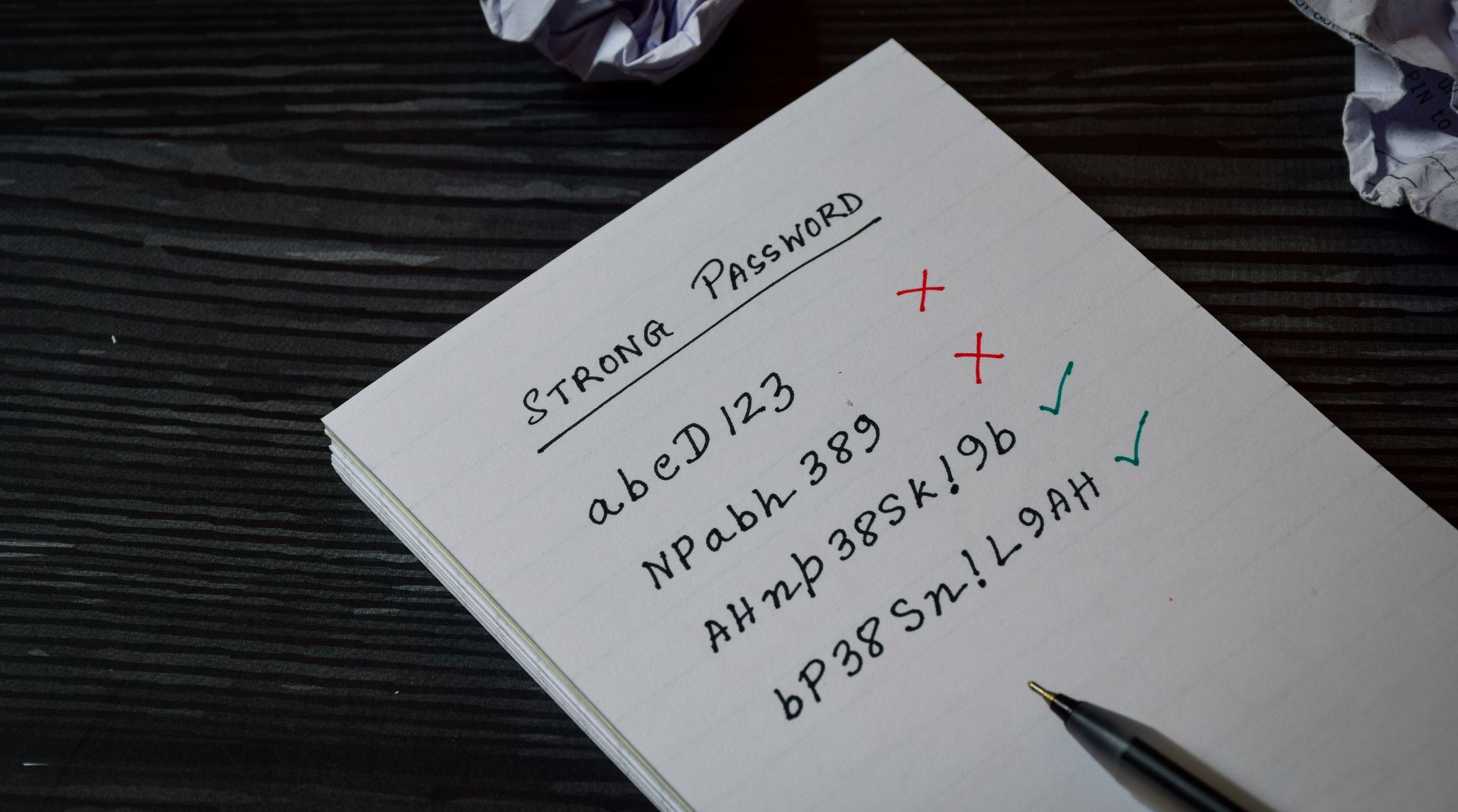
“
Protecting your online accounts is crucial in the digital age, and strong passwords are your first defense. This blog delves into 20 essential facts about Strong Passwords for Online Safety, offering insights into why they matter and how to create them effectively. From understanding the importance of complex passwords to avoiding common pitfalls, these facts will equip you with the knowledge needed to enhance your online security. 1
1
1
1
”
Strong passwords often include a mix of uppercase, and lowercase letters, numbers, and symbols. This variety makes them much harder for hackers to guess or crack using automated tools, increasing your online security significantly.1
A password length of at least 12 characters is highly recommended. Longer passwords are more secure, exponentially increasing possible combinations and making brute-force attacks significantly more difficult and time-consuming.2
A password manager simplifies security by generating, storing, and auto-filling strong, unique passwords for each account. Just remember one master passphrase to keep your accounts safe!3
Passwords that are easy to remember but hard to guess, like "P@ssw0rd2024!" are more secure. By combining random characters with meaningful elements, you strike a balance between memorability and complexity.4
Avoid using easily accessible personal information, such as names, birthdays, or anniversaries in passwords. This information can be obtained through social media and used to guess passwords, making your accounts vulnerable to breaches.5
A unique password for each account is crucial. Reusing passwords across multiple sites increases the risk that if one site is compromised, all your accounts linked to that password could be exposed to unauthorized access.6
Regularly updating your passwords adds an extra layer of security. Changing passwords every few months reduces the risk of long-term exposure if a password is compromised or stolen.7

Enabling multi-factor authentication (MFA) alongside strong passwords provides an additional security layer. MFA requires an extra verification step, like a code sent to your phone, making unauthorized access much harder.
A password with a combination of different types of characters, including uppercase, lowercase, numbers, and special symbols, is significantly harder to crack than a password consisting of just letters or numbers.8
Avoid using sequential characters like "123456" or "abcdef," as these are among the first combinations attackers try. Passwords should be unpredictable and include a mix of random characters to be more secure.9
Passwords should never be shared, even with friends. Sharing passwords can lead to unintended access and increase the risk of security breaches, as multiple people might misuse or mishandle the information.10
Implementing passphrases—long, random combinations of words—can be both secure and easy to remember. For example, "PurpleLion!DanceTango1995" combines words and symbols to create a strong, memorable password.11
Regularly checking the strength of your passwords using online tools can help you assess their security. Many websites offer free password strength checkers that analyze how resistant your passwords are to potential attacks.12
Criminals may use phishing scams to trick you into revealing your password by posing as trusted companies or friends. Always be cautious with unexpected requests for sensitive information and avoid sharing passwords via email or phone.13
Avoid using common keyboard patterns like "qwerty" or "asdfghjkl," as they are among the most easily guessed patterns. A password incorporating a random arrangement of characters is far more secure.14

Security experts recommend changing your passwords immediately if you suspect a breach. Quick action can prevent further unauthorized access and protect your personal and financial information from being compromised.
Online services that offer security questions for account recovery should use questions with answers not easily found through public information. For example, "What was your first pet’s name?" can be guessed from social media posts.15
Enabling encryption on your devices adds an extra layer of protection to your passwords and personal data. Encrypted devices make it harder for unauthorized users to access stored information, enhancing overall security.16
Set up alerts for suspicious activity on your accounts. Many services offer notifications for login attempts or changes, allowing you to quickly detect and respond to unauthorized access attempts.17
Strong passwords are an essential part of online security, but they should be complemented by safe online practices. Regularly monitoring your accounts and staying informed about new security threats helps maintain your overall digital safety.18


